09 Dec 2021
09 Dec 2021“You can convert your website into a user-friendly app. Read the blog to know the steps to turn a website into a unique mobile application effortlessly.”
It seems there is an app for everything. Every day more and more websites adopt apps. If you are reading this, then you are considering turning your website into an app. We will discuss the possible solution and by the end of the article, you will know everything you need to make the best decision for you..jpg)
Like a website, an application also relies on the Internet to deliver large-scale functionality to its users. However, although a website cannot be accessed offline, some functions of an application may still be available for offline use. The offline functionalities consume very little battery on the device, while also allowing users to obtain basic information..png)
For instance, an e-commerce application can provide offline access to user data, available coupons, in-app calls, past purchases, and so on. A popular map app even provides access to offline routes when disconnected while driving. These features can make an application very popular with its users and create brand loyalty.
When you convert a website into an app, you can immediately integrate additional features into your device. Your application can allow customers to use GPS to automatically track the location and relate it to their service areas. The addition of the maps feature can assist your customer to locate your physical store.
Mobile cameras have the feature of scanning and searching for a specific product. They can even upload defective product images to resolve customer service issues. Support for face and fingerprint detection can help with quick credential authorization and one-click purchasing.
Social media integrations within the app make it easy to share viral content. This also takes your digital marketing activities to a whole new level. You can extend the reach of your app and increase conversions while developing your brand story in exciting ways.
When users easily connect with a brand personality, it creates customer loyalty and a deeper bond. Mobile applications can offer enhanced customization specific to user preferences. It helps you track user activity on the app and offer filtered recommendations based on that.
An application also requires the personal login of users. Needless to say, this has a huge impact on lead generation. With the built-in login functions, you can even generate user data on the web. This will help you create targeted and personalized ads based on specific preferences or locations. With an A / B testing tool, you can experiment with different strategies to optimize the customer experience.
Shoppers love special offers and coupons. Mobile applications allow you to earn the loyalty of your customers by providing them with special offers that are only available through your application. However, as we all know that it costs more to win a new customer than to keep one. Apps make it easy for you to keep your customers interested and happy..png)
Google has already started linking websites to its mobile applications. In 2016, Google is expected to release the first rating of its application. Having a mobile application will no longer be pleasant, it will be a necessity. You want to keep your business ahead simple follow Google's roadmap..png)
The applications allow you to send specific messages directly to your customer's phone through automatic notifications. These messages may include coupons, promotions, special product offers and links to your shopping cart, school alerts, or other thought leadership and inspirational messages.
It's no wonder big brands like Walmart like mobile apps and the push notifications they send get click-through rates nearly 18 times higher compared to bulk emails. Your push notification message may include a link to your ad or shopping cart.
Once your customers download your app on their phone, your icon is on your customers' phone. Now you are just one click away from being called, making an appointment, or placing an order. The apps eliminate the need for your customers to try to remember your website address or to take the time to enter the URL.
Customers want to do business with companies that keep up with trends. People now spend more time on apps than watching television. Incredibly true! In fact, of the time people spend on their mobile devices, 86% of that time is spent on mobile applications versus web browsers.
There are three options available to turn your website into a mobile app. You can look at the three options and choose the best one based on your preferences.
A hybrid application is primarily a build of a single application for different platforms. Therefore, an application can work on various operating systems such as iOS, Android, Windows, and Blackberry. In short, hybrid mobile development is primarily a combination of native apps and web apps.
When developing a hybrid app, you need to make sure that it works on all screens and platforms, such as Android or iOS. Both systems have their differences. Android has fewer UI requirements, while iOS has little fragmentation.
Also, hybrid apps can access various capabilities of the device such as camera, gyroscope, etc. If you have decided to go for a hybrid app, you should choose a hybrid framework.
It is a new technology developed by Google that allows mobile devices to add a website or a web application to the screen of a phone and access it easily.
Many leading companies across the globe have created progressive web applications. To convert your web application to a progressive web application, you will need to add it to the home screen icon, generate a manifest file for the web application, and create a service worker. By doing this, your site will load faster, work offline, and permit you to send push notifications.
When you load a progressive web app in a mobile app, you ask the device to add it to the home screen. Currently, PWAs are only available for Android devices.
With native application development, you can create an application for various operating systems, such as Android, iOS, Windows, and Blackberry. However, an application developed with the native development approach will only work on a specific operating system.
To convert the website into an Android application or develop a feature-rich Android application based on the current market scenario, you can take the help of Android application developers . The app developers will be familiar with Kotlin and Java. Moreover, they will take care of all things like design, development, testing, and deployment.
If you want to convert the website into an iPhone application, you can contact iPhone application developers, who are familiar with the Objective-C or Swift programming language. Therefore, they can provide you with the best iOS application based on current market requirements.
Here, in this section, we will explain the step-by-step guide to building an app from a website. Let’s start:
You must take note of the fact that not every site needs to create a mobile application from a website. For example, if your site is responsive and works well on a mobile device, you may not need an app to further improve the customer experience by converting the website to a web app. All things considered; a mobile app could be a side job that probably won't be worth it if more people are leaning towards your site rather than your mobile app..png)
Before diving into application development, it is important to consider what features you will include in your mobile application. Not only does this give you an idea of what you will need to build, but it will also help you calculate costs and stay on budget.
After all, it's easy to get carried away thinking about all the possible functions your application can perform. However, by creating a list of vetted features, you will create an achievable vision for your app and ensure that each of your features is useful to your target audience, rather than just an eye-catching extra.
To develop a high-quality application, you will need to work with a qualified and experienced development team. These days, there are two options: hire an in-house team or cooperate with a reliable supplier.
Both variants have pros and cons. For instance, an in-house team tends to be more expensive. You will have to pay for taxes, hardware, software, vacations, taxes, and more. However, in-house development allows you to fully control the development procedure and build an application that is tailored to your exact specifications.
Outsourcing tends to be the cheapest option, as you can hire app developers from multiple locations, and each will likely have a one-time fee. The downside to this is that you cannot oversee all aspects of development and you have to trust that you have hired the right people to do the job..png)
Fortunately, one way to take this into account is to create a recurring meeting schedule between you and your developers. This will help keep your project on track and allow you to make changes during the development process. That way, you don't get delivered an app that looks nothing like its original blueprint after waiting weeks or even months for its developers to build it. So, if you are looking to hire a top mobile app development company, then you should consider SynapseIndia in the first place.
Aside from the basic functionality of your application, your UX design is the most important factor to prioritize when building your interface. After all, what's the point of building an application if it's not as responsive as your website?
If you can't make your mobile app more mobile-friendly than your website, then you may want to consider investing more in your website design than creating a new app.
With any cover page, online media post, or email campaign, you should test your app before submitting it to the app store. This will allow you to calibrate your application components and correct any errors or defects before they are found by your customers.
This will not only help you retain users who may have deleted your app after encountering these issues, but it will also prevent the group from reacting to customers who have issues with your mobile app. Regardless of whether you can't correct all of the blemishes before posting, you know the likely issues and can prepare your service group before they come up with these kinds of requests.
Once your application is ready and you have successfully converted the website into an application, the last step is to submit it to the App Store. Both the Android App Store and the Apple App Store take a similar measure of time to evaluate your submission; each requires about three days to back up your application. Once your app is approved, it should be available for download in the appropriate app store..png)
In general, there are three ways to turn a website into a mobile application. We will list them below along with their benefits. Let's take a look:
If you want to develop a feature-rich and reliable application, you can hire an application development agency. Companies of different sizes and industries outsource their work to an application development company because it is more reliable and secure than a freelancer. These are some of the benefits of hiring an application development agency.
➔ An agency has years of experience in a particular field and can therefore offer the best quality work.
➔ Application development agencies are familiar with the latest tools and technologies that work on the market.
➔ You will gain full control over the project.
➔ Your internal team can focus on other essential business tasks.
➔ You get ongoing support from the application development agency.
If you want to turn an entry-level website into an app, you can go for an app builder. However, you cannot create any small, medium, or large-scale applications with a constructor. For the same, you need a mobile app development agency.
An application builder is a platform that allows anyone to create applications without having a coding experience. They provide a drag and drop function through which you can create an application effectively. These are some of the advantages of opting for app builders:
➔ You do not need programming knowledge to develop a mobile application.
➔ One can easily update their application at any time.
➔ Develop and launch your mobile application quickly.
➔ It includes prefabricated architecture.
➔ It is quite affordable for small businesses and startups
● Method 3: Hire a Freelance App Developer
If you have a low budget and want to develop a small application, you can opt for a Freelancer. Look at some pros of hiring a freelance mobile app developer:
➔ You can hire specialized talent from leading platforms such as freelancer, Upwork, etc., for the needs of your project.
➔ You can save money by hiring a freelancer as you don't have to provide several compensations, etc..png)
Both hybrid and native technologies have their unique advantages and disadvantages. While you can choose native to create the best in-app responsiveness and user experience backed with cutting-edge features, the cost can be high.
With Hybrid, you can start with a smaller investment and still build an application, costs could increase with complexity. Don't think about the concept of native vs. hybrid app. Some questions to ask yourself before choosing technology would be about your schedule, budget, the complexity of features, security requirements, etc. before deciding or making any decision.
Hire dedicated website development company & build a website that grow your business!
At SynapseIndia , a mobile app development company we provide all kinds of mobile portability services that help move your business forward. In addition, we have converted many websites into mobile applications for clients around the world. Therefore, we can understand your business and develop the best application with your budget and schedule in mind. Thus contact us immediately to have a fruitful conversation with our experts.
Applications store your data locally on mobile devices, unlike websites that use web servers to store users’ data. For this reason, data recovery happens quickly in mobile applications. Applications can save more time for users by storing their preferences and taking proactive actions on behalf of the users' past actions.
Moreover, there is a technical justification for why apps can run faster: mobile websites use JavaScript code to perform most of their functions, and the framework used by mobile apps can run almost five times faster than JavaScript code. While all of this happens in the background, users can complete actions faster on the front-end of mobile apps, again contributing to a pleasant user experience.
Following are the simple steps to turn a website into an app:
● Understand that you need a mobile app.
● Create a list of required functions for your application.
● Hire a development team.
● Estimate your application development costs.
● Create a user-friendly UX layout.
● Test your application.
● Submit your application to the App Store
There is no free solution to turn a website into an app. Either you have to hire a development team or buy online software to convert your website into a user-friendly app.