25 Sep 2024
25 Sep 2024“Learn how to create a powerful custom content management system that meets your unique requirements. This guide walks you through the critical stages of CMS development, from selecting the right tech stack to ensuring scalability and security. Empower your business with a tailored CMS solution.”

A strong online presence is important to reach customers in the digital age. Having a reliable, intuitive website along with the ability to effectively manage the content on the website with a powerful CMS can help businesses take charge of their success. To build a custom CMS that aligns with your business goals, it is recommended to get a deep understanding of this system first.
By learning about the key elements, benefits, types, and challenges involved with creating a content management system, companies can develop solutions that deliver desirable outcomes. However, if the process still feels overwhelming, you can always go for custom CMS development services and get tailored solutions without putting yourself through the complex development process.
By definition, a content management system is a software application that allows users to create, edit, manage, and publish digital content without requiring extensive technical knowledge. While the CMS takes care of the underlying structure and design of the content, users can focus on quality and presentation of the content.
Companies with basic content management needs generally go for off-the-shelf CMS solutions but those who need special features in their CMS go for custom development.
CMS platforms can be categorized into several types based on their functionality and application. Each CMS differs from the other in terms of features and benefits and depending on their business objectives, companies can select the right CMS for them. Let us gain a basic understanding of different types of content management systems so that you can make the right choice in their selection.
A content management system that focuses on organizing and managing individual content components is Component Content Management Systems (CCMS). A CCMS allows organizations to create, edit and store contents in the form of words, paragraphs, or phrases, termed as components.
Key features:
Example: Confluence, Documoto, and Xyleme
Use Cases: Technical documentation, product manuals, and knowledge bases
Web Content Management Systems allows managing and publishing of content on websites without requiring the knowledge of programming languages or other technical skills. A WCMS is highly scalable, allowing companies to grow without worrying about website limits.
Key Features:
Examples: WordPress, Joomla!, and Drupal.
Use Cases: Corporate websites, blogs, news sites, and e-commerce platforms
Digital assets such as images, videos, documents, and multimedia files can be efficiently organized, stored, and managed using Digital Asset Management Systems. Being a cloud-based solution, a DAMS enables access of the content from anywhere.
Key Features:
Examples: Adobe Experience Manager Assets, Bynder, and Widen Collective.
Use Cases: Marketing departments, creative teams, and media organizations.
A content management system developed to meet specific content management needs of large organizations is Enterprise Content Management Systems. Like general CMS, it can collect, organize, and manage content but at the same time can also deliver important documentation to the correct audience.
Key Features:
Examples: Adobe Experience Manager (AEM), Sitecore
Use Cases: Large enterprises, government agencies, and multinational corporations
A Document Management Systems is a specifically designed content management system that enables organizations to manage, store, organize, and track their electronic documents. Rather than managing web content, a DMS is built for managing organizational documents.
Key Features:
Examples: SharePoint, M-Files
Use Cases: Legal, financial, and administrative sectors requiring document storage, compliance, and management
Irrespective of the type of custom CMS you want to develop to manage your content, there are certain specific features that every CMS absolutely needs. In case you are also looking forward to developing a custom content management system for your business, make sure that it offers the following features for effective content management.
An intuitive, user-friendly interface is the heart of any CMS that allows users to easily create and manage content. With features like drag-and-drop editors and content templates, users can easily manage the content on their website.
To create rich and engaging content, a CMS must offer advanced content editing capabilities. This includes options for text formatting, image handling, video embedding, and the ability to add various types of media.
Having a custom theme that perfectly reflects its identity and is consistent with its brand is important for every business. As such, a good CMS should always provide customizable templates and themes to ensure consistency in the website design.
A content management system should offer features for organizing and categorizing content. Moreover, a strong content editor to make sure that you can easily create and publish different types of content is also important.
Different users require access to content for creation, editing, and other purposes based on their roles and responsibility within the organization. With this in mind, a CMS should provide granular control over user access and permissions.
A CMS platform that supports collaboration by allowing multiple users to work on content simultaneously is important for any organization. Workflow management and user roles features in a CMS can further facilitate efficient teamwork and content approval processes.
A CMS with built-in SEO tools can help improve the visibility of content in search engines. These tools can help you optimize your content, thus improving your ranking on search engine results pages.
Just like SEO, a CMS should also contain built-in analytics and reporting tools. This can help organizations gain valuable insights into content performance and user behavior and create content strategy based on these insights.
When you design a custom CMS for your organization, you keep in mind the specific needs of your business. You can create the features that you require for efficient management of content and ignore others that you have no use for. Check out the several other benefits of having a custom content management system and why you should go for it.
A custom CMS allows you to provide unique user experience tailored to the needs of your specific audience. From custom content presentation to interactive features, a custom CMS can enhance the overall user experience, leading to higher engagement and satisfaction.
With custom CMS, you get scalability and flexibility as required by your business. Through custom development, you can get a system that can accommodate the growing traffic and content management needs of your growing business.
You can also design your CMS platform to offer flexibility in terms of design, functionality, and content management. This way it would allow users to customize templates, install plugins, and integrate with various tools to meet their specific needs.
With a custom CMS, organizations can have full control over their website’s design, functionality, and content management processes. This enables businesses to create a unique user experience and interface that aligns perfectly with their brand identity and operational needs.
Off-the-shelf CMS solutions lack both security and performance and both these drawbacks can be fixed with a custom CMS. While off-the-shelf CMS suffers security threats due to common vulnerabilities, a custom solution can incorporate advanced security measures.
When it comes to performance, off-the-shelf CMS platforms often come with unnecessary features that can slow down the website. By designing a custom CMS from scratch, you can focus on the necessary functionalities, ensuring faster load times and a smoother user experience.
To streamline processes within an organization, a CMS should smoothly integrate with other important systems. This includes CRM systems, email marketing platforms, social media networks, and others. Custom CMS designs can be seamlessly integrated with other systems to streamline operations and improve efficiency.
The CMS landscape is continuously evolving, with new trends and technologies shaping its future. From cloud-based solutions and headless CMS models to advanced personalization and AI-driven automation, the future of CMS is marked by innovation and adaptability. Here are some key trends to watch:
Integrating CMS development with the latest technologies of artificial intelligence and machine learning are the biggest trend currently. Content management systems with AI and ML capabilities can boost user experience, automate content generation, and improve content personalization.
Cloud technology is another significant technology that is being combined with CMS to offer scalability, flexibility, and affordability. Cloud-based content management systems are highly adaptable to fluctuating demand, offer powerful backup and disaster recovery solutions to mitigate data loss, and can be accessible from any location with an internet connection.
Organizations may publish their content across several platforms and devices and manage it centrally using a headless CMS. As companies attempt to reach a broader audience, delivering content across multiple channels is the need of the future CMS.
Optimizing content for voice search is becoming necessary with the growing popularity of speech-activated devices. CMS platforms are introducing functionalities to facilitate voice search and enhance the discoverability of content.
The increasing prevalence of cyber risks has made it imperative for CMS platforms to integrate sophisticated security protocols. Therefore, enhanced encryption, multi-factor authentication, and frequent security audits will all be part of CMS's future.
There are different aspects of a custom CMS development that involve designing and building the software according to the design, testing, deploying, and maintaining the application. The process might seem a little complex at first but owing to its various perks, it is something worth considering for the success of your business.
Here’s a simple guide to help you build a custom CMS from scratch. If the development process seems too much for you, you can always hire a professional CMS development company to take care of your needs.
Based on the project scope and the specific business requirements, CMS development process may vary. To develop an ideal CMS for your business, you need to identify the types of content you need to manage and define the necessary features of your CMS.
Specifying the present and determining the future CMS users and their roles is also something you need to consider before proceeding with the next step, i.e., CMS design.
To design the CMS, you need to select a suitable platform or a tech stack and plan on CMS integrations. This involves deciding on the front-end technologies, selecting a server-side language for back-end development, and choosing APIs needed for integration between both ends.
Build content management workflows and database schema and create an information architecture, wireframes, prototypes and mockups to complete the CMS designing process.
Based on the CMS design created, you can move forward with the development of the CMS system. To develop the front-end, implement the user interface based on the designs and build responsive layouts and ensure cross-browser compatibility.
Develop back-end by creating the core functionality for content management and develop APIs for integrating with other systems. Implement the database schema, check for secure data storage and implement security measures to ensure protection against common security threats.
Once the development phase is over, it is time to test your CMS for performance and functionality. Carefully design a CMS test plan, test scenarios and test cases and conduct unit, integration, and performance testing accordingly. Fix the defects detected during the testing phase before you move on with CMS deployment.
After successfully testing the CMS, it can be deployed and made available for the end-users. For deployment, set up the production environment and configure domain names and hosting server. After deployment, test the system once more to ensure everything is working correctly.
Even after successful deployment, don’t forget to track performance and regularly update the CMS to fix bugs and add features as required.
Hiring a professional CMS development company to get a high-end solution is a tough but important decision to make. However, these services bring a lot of benefits to the table such as access to specialized talent, faster development, ongoing support and many more. Check out some major advantages of getting professional CMS development services for your business:
To empower businesses to manage their content more effectively, content management systems are evolving rapidly. As organizations seek more efficient ways to manage digital content, CMS platforms are integrating with the latest technologies to deliver the desired outcomes. By leveraging the expertise brought in by a professional CMS development agency , businesses can create engaging, secure, and scalable content experiences and drive success in this digital world.